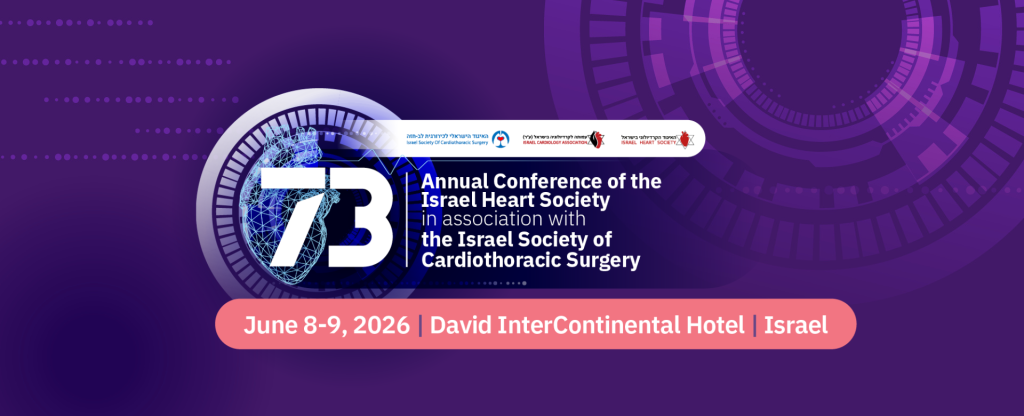Oral Presentation - Guidelines
IMPORTANT! During the presentation there will be a timer informing about the remaining time for presentation.
- Please use the IHS 2026 Presentation Template for your lecture.
- We kindly ask you to arrive at least 2 hours prior to your scheduled lecture to ensure all technical arrangements are in order. Please hand you PPT to the technicians at the Speakers Preview Room located in the Conference Center Foyer (follow the signs).
- Oral lectures should not exceed 10 minutes including time for discussion (8 minutes lecture and 2 minutes for Q+A) unless stated otherwise.
- All plenary sessions will be in English and parallel session lectures should be presented in Hebrew (unless stated otherwise) with an English written PPT.
- Presentations should be in 16:9 ratio and Movies should be in WMV/ MP4 format.
- PPT must be of 15 slides maximum: First slide – Lecture title, Second slide – Statement Conflict of Interest, and 13 slides with content.
- Lecture halls will be equipped with projector, screen and computer compatible with at least Windows 7 and Office 2015.
Important note for Macintosh users:
In order to use MAC presentations on a PC compatible computer, please note the following instructions while preparing your presentation prior its uploading in the Speaker Preview Room, to avoid last minute problems of incompatibility:
Use a common font, such as Arial, Times New Roman, Verdana etc. (special fonts might be changed to a default font on a PowerPoint based PC).
Insert pictures as JPG files (and not TIF, PNG or PICT – these images will not be visible on a PowerPoint based PC).
Use a common movie format, such as AVI, MPG and WMV (MOV files from QuickTime will not be visible on a PowerPoint based PC).